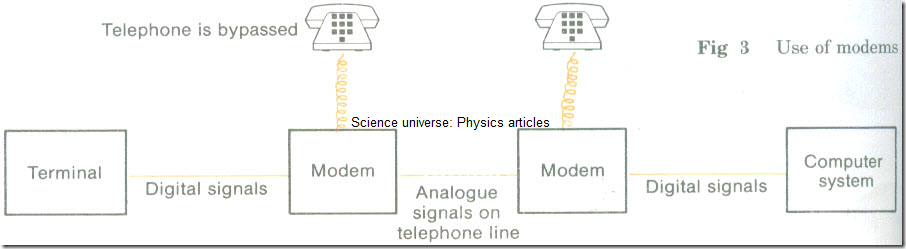
1- By the ordinary public telephone network.
2- Direct connection by cable (not practical over long distances).
3- By private telephone circuit. The line is rented from a telephone service (such as British Telecom or Mercury).
Packet-switched service (PSS). This is a special network for data communications, the data being sent in 'packets'. There is no direct link between the terminal and the computer-as there is for an ordinary telephone call. Each packet is headed by details of its destination and is switched through the network until it gets there.
System X is a new system for the telephone network which is being introduced by British Telecom. It will allow all communications, including speech, to be transmitted using digital signals instead of analogue signals. Terminals are connected to the present analogue telephone network using modems or acoustic couplers.
A modem is a device which (a) converts digital signals into analogue signals so that they can be sent along telephone lines, and (b) converts analogue signals received from a telephone line back into digital signals (Fig 3). A modem can be seen beneath the telephone in Fig 2.
An acoustic coupler is a device which (a) converts sound from the telephone handset into digital signals, and (b) converts signals into sounds, to send data back down the line (Fig 4).
The telephone handset is placed in the coupler to make the connection.
Telephone handset placed in coupler
Fig 4 Use of acoustic couplers
Data is transmitted usually at about 300 baud (30 characters per second).
1- High-speed transmission.
2- Accuracy of transmission-no interference from sounds.
The coupler can be used with any telephone handset. It can be moved from one telephone to another whereas a modem usually remains in one place.
It is not practical to connect a large number of terminals directly to a computer because:
1- A large amount of processing time would be used up in organizing the communications.
2- It could be difficult and expensive to provide all the necessary interfaces (for interfaces ).
A device called a multiplexor may be used. This organizes the signals to and from the computer so that only one input/output channel to the computer is used (see Fig 5).
Slow lines to modems or direct to terminals
Fig. 5 Use of a multiplexor
Labels: Computer